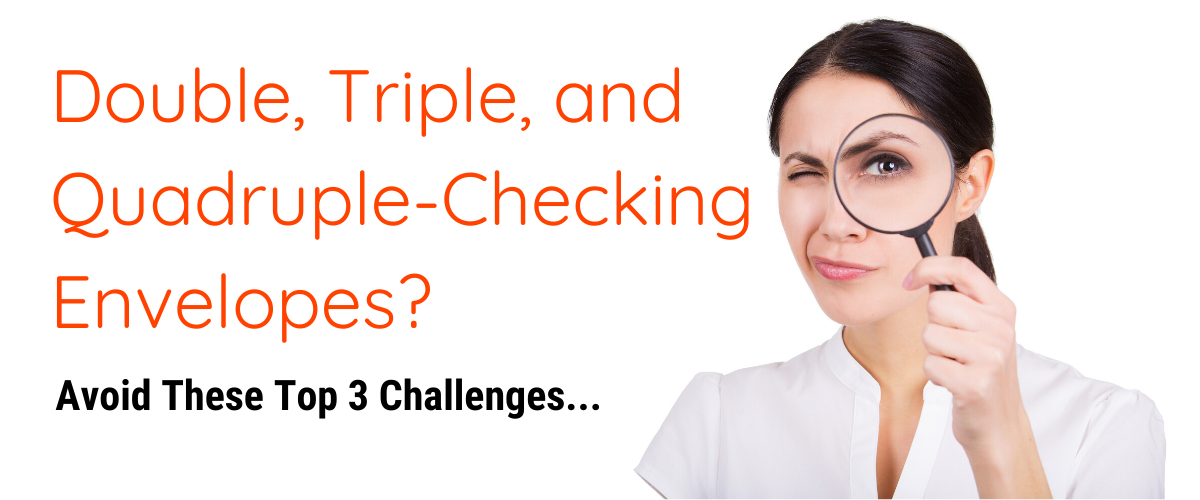Improve mail prep, speed up your process, and save money…all without stress!
There are three main challenges to preparing mail that can be solved quickly and easily:
- Reducing manual tasks
- Eliminating mail prep errors
- Cutting down on costs
When mail is prepared by hand it can create unnecessary risks and challenges: (1) Repetitive, tedious tasks are a strain on employee productivity; (2) Creating, prepping, and distributing mail by hand has a lot of unseen costs; and (3) Errors cost you even more money and create issues that can hurt both your business and your customers. If you’re tired of having to double, triple, or quadruple-check your mail to lessen these risks, you’re in luck! We outlined 3 Ways Your Business Can Overcome Manual Mail Prep Challenges that are fast, easy, and stress-free.
#1: Reducing Manual Tasks
“In a typical low-performing organization more than 75% of each core back-office process is a manual process.”*
To improve your mail prep process, it’s important to have the right tools. If you’re still grouping, sorting, folding and stuffing invoices, statements and other mail into envelopes, getting a folder inserter for your office is the first step to take toward automating your process. It frees up a considerable amount of employee time and reduces errors. In fact, a folder inserter can get the job done 10x faster than doing it by hand.
But the good news doesn’t stop there. An intelligent folder inserter takes it a step further and automates even more of the early stages of your mail prep process:
- You don’t need to manually pull exception documents
- No more merging documents for each customer together by hand
- Say goodbye to sorting documents into piles and double-checking!
Intelligent folder inserters use barcode technology to identify mail pieces that go to the same recipient. That means no more pulling exceptions, manually merging documents, or marking certain customers for special BREs and marketing mail pieces. All of that information is now all in one place within the secure barcode. The final step in reducing manual prep errors is to use an intelligent folder inserter with mail software, so every mail piece is printed with a barcode!
#2: Eliminating Mail Prep Errors
“Reducing manual errors is one of the top 3 drivers for undertaking process automation.”*
Data privacy regulations have become increasingly strict around the world. This is especially the case in healthcare, finance, and insurance—industries that handle highly sensitive customer information. Customer data handling errors can cause compliance fines or customer complaints. However, adding automation and barcode technology helps ensure the right documents get to the right customer.
Barcode technology removes the need for double, triple, or quadruple-checking mail. It minimizes the risk of mixing up documents and gets sensitive customer information into the right envelope and to the right person…every time.
#3: Cutting Down on Mail Handling Costs
“More than 43% of managers responsible for printing and mailing want to cut down on costs while speeding up production.”
Don’t let tight deadlines and even tighter budgets make your mail prep process rigid. It’s important to handle any changes in mail volume quickly, easily, and under budget. Here are four ways you can simply and effectively speed up your process while staying within your budget:
- Qualify for pre-sort rates with address validation software
- Automate your document prep with software that uses barcodes
- Offer a ‘paperless’ delivery option with e-Delivery
- Get mail done from anywhere by outsourcing your mail prep and delivery
With the right tools you can automate important tasks in the mail prep process, reduce errors and cut down on costs. Whether you use either one or all of these methods, each can make your mail process more efficient, secure and budget-friendly. Don’t let costs or installation worries prevent you from making your mail process easy, simple, and flexible. Reach out to a Quadient Mail Expert who can help you digitally transform your mail prep process.
Get Help With Mail Prep Challenges!
Eliminating manual tasks in your mail prep workflow can be quick, easy, and stress-free! If you're ready to kick manual mail prep to the curb, contact a Quadient Mail Expert to learn more about ways to automate your process.
* Data from the Association for Intelligent Information Management (AIIM)